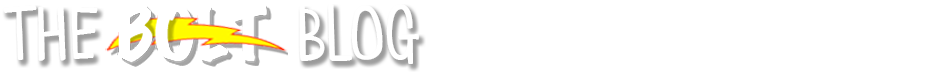Every month, BOLT undergoes a maintenance window.
This month’s
maintenance window is on Sunday, May 8, 2016 from 1:00am to 7:00am ET. BOLT
will be unavailable during this time. Please plan accordingly.
Maintenance Window FAQ
Q: Where are the maintenance dates announced?
A: Maintenance dates are announced here on our BOLT Students
blog, our BOLT Blog for faculty, and in the News items on your My Home page in
BOLT.
Q: What will happen if I try to log in during a maintenance
period?
A: A page will load that says Desire2Learn is unavailable due
to scheduled maintenance.
Q: Why am I still seeing a page that tells me D2L is
unavailable after the maintenance window?
A: If you tried to login to BOLT during the maintenance
window, your browser may be loading the scheduled maintenance page from its cache
memory. If you encounter this page outside of the maintenance window, please
clear your browser cache before trying to login to BOLT again.
Q: This is a bad time for BOLT to be unavailable. Can
maintenance be rescheduled?
A: We understand frustration when BOLT downtime occurs during
busy times of the academic year. Unfortunately, we cannot reschedule the
maintenance windows. The IMDC has no control over the regularly scheduled maintenance windows. They are scheduled by our vendor and are necessary to keep
BOLT working optimally.