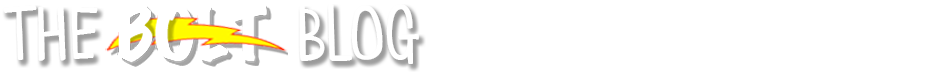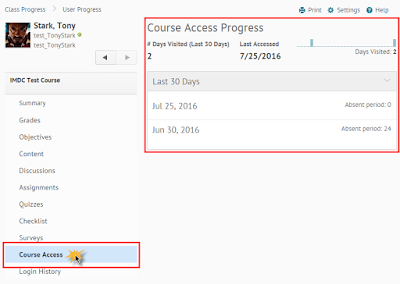Would you like to learn more about online teaching and using BOLT?
We are offering training this summer! Save time on the following dates if you would like to attend.
- Week 1: August 8-12
- Week 2: August 15-19
- Week 3: August 22-26
Save these dates for trainings on diverse topics.
Topics will include:
Online Teaching – Getting Started, Essential Course Components, Timesavers, Videos, Blackboard Collaborate, Lockdown Browser, Monitor, Examity
Other Topics – Rubrics, Discussions, Turnitin, Turnitin Feedback Studio, D2L Assignment Grader, Quizzes, Quiz Security, and TurningPoint Cloud
We will be sending more information, including registration information, soon. Please watch for our email!