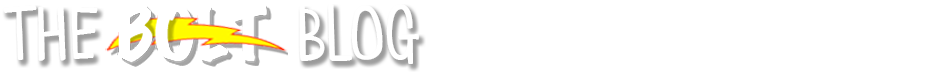Enjoy Your Break and Be Thankful... for 24/7 BOLT Support
Whether you are traveling or staying local during our break, we want you to know we have you covered if you need BOLT Support.
If you experience any issues in BOLT over the holiday, we have 24/7 holiday and weekend support available for you.
Contact us at (570)389-2888, or call our holiday support line direct at 1-866-921-0473. You can also submit an issue via email on the BOLT My Home page in the BOLT Support widget on the right side of the page!
Working in Online Rooms and experiencing any technical difficulty? We also have 24/7 Blackboard Collaborate support available at 1-877-382-2293.
Please remember we have extensive help documentation on BOLT and its integrated tools in the BOLT Help Course in BOLT. You can find this resource in BOLT by clicking on Faculty Resources and selecting BOLT Help Course. Don't have access to the BOLT Help Course? Please let us know at bolthelp@bloomu.edu so we can add you to the course when we return on Monday.
Students asking you questions about BOLT? Send them to us and give them our Student Support page link: https://www.bloomu.edu/imdc-bolt-student
We hope you have a relaxing and fulfilling holiday, wherever you may be.
Thank you,
BOLT Support Staff and Supervisors