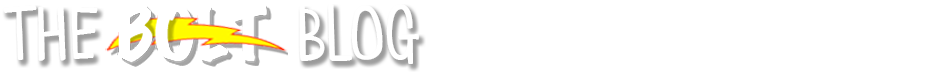BOLT Support Winter Hours
Monday - Friday, 8am to 4pm
AL 206, (570)389-2888, or bolthelp@bloomu.edu
For after hours, weekends, or holidays: 1-866-921-0473
For 24/7 Blackboard Collaborate support: 1-877-382-2293
Wednesday, December 21, 2016
NEW in BOLT: Grade Exemptions
Instructors can now use an exemption as a reason why a student has not completed a grade item. Previously, a blank grade could mean the student hadn’t submitted the item, and a zero (0) could mean either exempt, ungraded, or failure.
Having a specific exemption setting supports the differentiation for learners. Instructors can now exempt numeric, selectbox, pass/fail, calculated, formula, and text item types; however, instructors cannot exempt a learner from a final calculated grade or a final adjusted grade.
To exempt a student from a grade item, go to Enter Grades for any grade item and:
1. Select the checkbox beside the student's name.
2. Click Exempt.
3. Click Save.
To remove an exemption, go to Enter Grades for any grade item and:
1. Select the checkbox beside the student's name.
2. Click Unexempt.
3. Click Save.
When an instructor exempts a grade item for a learner, the following pages are affected:
Instructor pages: Enter Grades, Grade User, Grade Category, Grade Item, Import Preview.
Student pages: My Grades, Class Progress: Summary and Grades tabs
Having a specific exemption setting supports the differentiation for learners. Instructors can now exempt numeric, selectbox, pass/fail, calculated, formula, and text item types; however, instructors cannot exempt a learner from a final calculated grade or a final adjusted grade.
To exempt a student from a grade item, go to Enter Grades for any grade item and:
1. Select the checkbox beside the student's name.
2. Click Exempt.
3. Click Save.
To remove an exemption, go to Enter Grades for any grade item and:
1. Select the checkbox beside the student's name.
2. Click Unexempt.
3. Click Save.
When an instructor exempts a grade item for a learner, the following pages are affected:
Instructor pages: Enter Grades, Grade User, Grade Category, Grade Item, Import Preview.
Student pages: My Grades, Class Progress: Summary and Grades tabs
NEW in BOLT: New Submission Notifications
When instructors create or edit an assignment submission folder, they can now fill in a Notification Email field in the Properties tab.
This allows instructors to receive email notification when a new submission is uploaded, and helps instructors manage folder submissions and perform grading on recently submitted assignments.
This allows instructors to receive email notification when a new submission is uploaded, and helps instructors manage folder submissions and perform grading on recently submitted assignments.
BOLT Tips: Course Copy
We thought it might be helpful to give you a few pointers for when you are copying your courses for 17Spring.
 |
Make sure you are in the new, empty course when you start a course copy. |
 |
Copying the same items from the same source multiple times results in duplicates. |
 |
If you are copying Content and want topics to display, make sure you are also copying Course Files. If you don’t copy Course Files, the content structure will copy over... but not the content of the topics. |
 |
If you are copying linked or associated components (such as grade items), copy the related components at the same time. |
 |
After a successful course copy, make sure to update date restrictions. |
 |
After a successful course copy, make sure to check your group related items and restrictions to ensure groups are set up the way you want. |
Labels:
advice,
BOLT,
BOLT tips,
content,
copy course,
course,
course copy,
course files,
course shell,
dates,
groups,
restrictions,
semester start,
suggestion,
tip,
tips
Reminder: Pearson MyLabs Request Deadline
If you use Pearson MyLabs products in your course and you
want to use the BOLT integration in Winter or Spring, you will need to request
the integration be added to your course(s).
The Pearson MyLabs integration makes syncing your Pearson grades to BOLT easy!
The deadline for requests for 2017 Spring is January 11, 2017.
Please request the integration at https://goo.gl/forms/JnEHasRA6EdLjmDI3
Did you know... we have Examity?
If you are teaching online, you can have high stakes online exams proctored through Examity!
Examity is an online proctoring solution that aims to preserve academic integrity when students take exams online.
There are no extra costs.
Students do not have to pay any extra fees to use Examity to take their online exams at Bloomsburg University.
Easy set up for instructors.
The IMDC has information and documentation for you and for your students.
Hands on help from Examity.
Examity personally assists all instructors using the tool to proctor online exams.
If you would like to use Examity this Spring, contact Julie Wolfe NOW to get started.
Examity is an online proctoring solution that aims to preserve academic integrity when students take exams online.
There are no extra costs.
Students do not have to pay any extra fees to use Examity to take their online exams at Bloomsburg University.
Easy set up for instructors.
The IMDC has information and documentation for you and for your students.
Hands on help from Examity.
Examity personally assists all instructors using the tool to proctor online exams.
If you would like to use Examity this Spring, contact Julie Wolfe NOW to get started.
Subscribe to:
Posts (Atom)