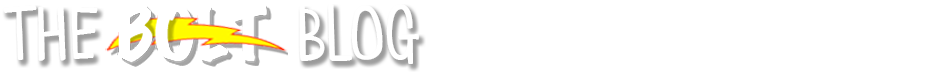New Navigation
To prepare for the Daylight Experience, there will be changes to the navigation bars in BOLT. New menus will be on the My Home page and course home page.
 |
| BOLT My Home Navigation Update May 19 |
 |
| BOLT Course Home Navigation Update May 19 |
Online Rooms Phased Out
The Online Rooms tool is being phased out. If you want to save recordings from January 2015 through May 2017, you will need to fill out a form and return it to Julie Wolfe by May 5, 2017. Please see the Blackboard Collaborate module in the BOLT Help Course for more information.What Synchronous Tools Are Available?
We have the new version of Collaborate, Ultra, available for instructors and students to use. You can add Ultra to your course content as an External Learning Tool. In the module you want to add it to, just click Existing Activities, select External Learning Tools, and select Ultra. This will add a link to Ultra. If you click through the link, you will be able to set up Ultra sessions.We also have Virtual Classroom available in BOLT courses. The link to this tool will be moving from the Learning Tools menu to the Communication menu on May 19.
We have Zoom pro accounts for instructors available as well. If you want to try Zoom with BOLT, please email imdc@bloomu.edu.