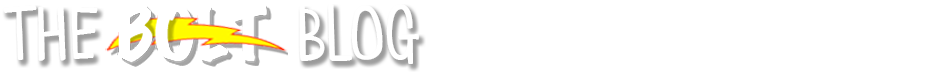Please note the IMDC Learning Lounge in Andruss Library 206 will be closed the week of Nov 19th. However, if you need assistance with BOLT or other instructional technology, you can still reach us at imdc@bloomu.edu.
If you need assistance right away, we also have 24/7/365 BOLT technical support at 1-866-921-0473, and technical support for Zoom at 1-888-799-9666. For assistance with Bloomsburg network systems, we recommend contacting the Bloomsburg University Help Desk at (570)389-4357.
We will reopen the Learning Lounge on Nov 26 at 9am.
Thank you for your understanding.
See you soon,
IMDC Staff
Friday, November 16, 2018
Friday, October 5, 2018
If you're using clickers in the classroom, here are some resources and tips you may find helpful.
Whether you are new to clickers or a seasoned veteran of our student response system, you may need some help now and then to keep things rolling smoothly. You may also want to think about new ways to use clickers, and see what others are doing. We have some resources to share that will benefit you in all of these situations.
If you want to know more, please read on.
If you want to know more, please read on.
Thursday, September 27, 2018
NOTICE: Use of Proctoring Tools in BOLT at Bloomsburg University
The IMDC provides several options to improve quiz security for online quizzing at Bloomsburg University. However, we have noticed an increase in the use of our ProctorU solution and want to make sure it is clear the purpose and use of the different tools.
ProctorU is intended ONLY for high stakes online exams which require test-taker identification for accreditative purposes.
ALL OTHER online quizzes and exams should use Respondus LockDown Browser and Monitor.
ProctorU exams should be scheduled by students at least 72 hours prior to the time they want to take their exam.
The IMDC will be monitoring use of these services and will make inquiries if this is not observed.
If you have questions please contact us at the IMDC.
ProctorU is intended ONLY for high stakes online exams which require test-taker identification for accreditative purposes.
ALL OTHER online quizzes and exams should use Respondus LockDown Browser and Monitor.
ProctorU exams should be scheduled by students at least 72 hours prior to the time they want to take their exam.
The IMDC will be monitoring use of these services and will make inquiries if this is not observed.
If you have questions please contact us at the IMDC.
Survey available in BOLT
A survey on the use of the features of BOLT is available to faculty. You can find the survey at the upper right hand corner of the BOLT My Home page, or visit https://www.surveymonkey.com/r/6FG2Y6F
This survey is for FACULTY ONLY.
We appreciate any time taken to respond. Thank you!
This survey is for FACULTY ONLY.
We appreciate any time taken to respond. Thank you!
Spring Course Combine Period Begins
If you are teaching more than one section of a class in the Spring and want them combined in BOLT, you can make your requests via MyHusky.
There is more information in BOLT about both this and Winter course combine requests. Please note Winter course combine requests are done via Google form at https://goo.gl/forms/ZbMAooN0YhYhW2ql2, but Spring requests are made directly in MyHusky once you are listed as the instructor in the courses in MyHusky.
If you are teaching a lecture/lab and want courses combined, you can make that request via email. Email us at imdc@bloomu.edu and let us know which sections you want combined for Spring.
The deadline for Spring requests is October 31st.
There is more information in BOLT about both this and Winter course combine requests. Please note Winter course combine requests are done via Google form at https://goo.gl/forms/ZbMAooN0YhYhW2ql2, but Spring requests are made directly in MyHusky once you are listed as the instructor in the courses in MyHusky.
If you are teaching a lecture/lab and want courses combined, you can make that request via email. Email us at imdc@bloomu.edu and let us know which sections you want combined for Spring.
The deadline for Spring requests is October 31st.
Thursday, September 20, 2018
You can now request combined course sections for Winter session!
If you're teaching multiple sections of the same course this Winter and want to combine your sections in BOLT, please complete the Winter BOLT Course Combine Request form at https://goo.gl/forms/ZbMAooN0YhYhW2ql2.
The deadline for this is October 19, 2018. Requests after the deadline will only be accepted for special circumstances.
If you need to request publisher integrations for Winter, use the links below.
Pearson request form: https://goo.gl/forms/ziV057YodfBKcrE52
McGraw-Hill Connect form: https://goo.gl/forms/CgHvk09yog4gW6S72
The deadline for requesting integrations for Winter is December 05, 2018.
If you have any questions please reach out to imdc@bloomu.edu
The deadline for this is October 19, 2018. Requests after the deadline will only be accepted for special circumstances.
If you need to request publisher integrations for Winter, use the links below.
Pearson request form: https://goo.gl/forms/ziV057YodfBKcrE52
McGraw-Hill Connect form: https://goo.gl/forms/CgHvk09yog4gW6S72
The deadline for requesting integrations for Winter is December 05, 2018.
If you have any questions please reach out to imdc@bloomu.edu
Monday, August 13, 2018
IMDC Trainings August 20-24: Register by Friday, August 17th!
The IMDC is offering training sessions for BOLT and other items of interest the week of August 20th. All sessions will take place in Andruss Library 243. Registration for workshops is required by August 17th. Register at https://goo.gl/forms/iKd3qGAkxD5bOH1L2
Do you need to use web conferencing for online office hours or synchronous class sessions? We recently transitioned to a new web conferencing tool. Come to this session if you are new to Zoom and want to learn how to use it.
Instructors responded to our poll and we selected the date that was best for most. At this workshop we will explore the new version of TurningPoint and show how you can easily sync up your BOLT course with the new software for participant list and grade sync. Come to this session to learn the new, simplified workflows and features exclusive to this new version of TurningPoint.
If you're new to BOLT and want to learn what you can do, come to this workshop. We will cover the basics to get you acquainted to BOLT and its tools.
If you're teaching online, join us for a doubleheader: There is a Best Practices for Teaching Online session after this session!
If you need to learn how to set up Grades in BOLT, come to this workshop. We will explain how the Grades tool works and assist with setting up your BOLT Grades tool.
Do you want students to submit work to BOLT? If you want to use the Assignments tool in BOLT, come learn how at this workshop. Recently we had an update that allows students to submit an assignment without uploading a file! We also have a new version of Turnitin for Fall. We will showcase these updates and other features of the tool at this workshop.
We have a new Turnitin integration in BOLT for Fall. Adding Turnitin is easier than ever with the new Turnitin tab in the Assignments tool. Come to this workshop to find out how to set up assignments with plagiarism checking using this new integration with Turnitin.
For a double-header, come to our Wednesday Assignments session and then this Turnitin session to knock it out of the park with Assignments this fall!
Quizzes has undergone some changes over the past year as part of a Quizzes improvement by our software vendor. Come to this session to find out what is new, what is coming, and what you can do right now in the Quizzes tool.
The Rubrics tool is the latest tool in BOLT that is getting a major upgrade from our software vendor. Come to this session to find out what is new, what is on the way, and what you can do with Rubrics in BOLT!
If you're teaching online you will probably use the Content tool in BOLT a lot. Come to this session to find out how and what you can build in the Content tool in your course.
Build presence in online courses using video tools available in BOLT. This workshop will showcase the different video tools available in BOLT and how you can use them to create presence in your online course and course activities.
If you're new to teaching online, these best practices for teaching online will help you get rolling on your online learning journey. Use the best practices in this workshop to get started teaching online.
If you're NEW to teaching with BOLT, join us for a doubleheader: There is a BOLT Basics session before this session!
Zoom Workshops
Monday, August 20 at 9am and Friday, August 24 at 11amDo you need to use web conferencing for online office hours or synchronous class sessions? We recently transitioned to a new web conferencing tool. Come to this session if you are new to Zoom and want to learn how to use it.
TurningPoint 8 Sync Workshop
Tuesday, August 21 at 2pmInstructors responded to our poll and we selected the date that was best for most. At this workshop we will explore the new version of TurningPoint and show how you can easily sync up your BOLT course with the new software for participant list and grade sync. Come to this session to learn the new, simplified workflows and features exclusive to this new version of TurningPoint.
Build it in BOLT Series
BOLT Basics
Tuesday, August 21 at 9amIf you're new to BOLT and want to learn what you can do, come to this workshop. We will cover the basics to get you acquainted to BOLT and its tools.
If you're teaching online, join us for a doubleheader: There is a Best Practices for Teaching Online session after this session!
BOLT Gradebook
Wednesday, August 22 at 10amIf you need to learn how to set up Grades in BOLT, come to this workshop. We will explain how the Grades tool works and assist with setting up your BOLT Grades tool.
BOLT Assignments
Wednesday, August 22 at 2pmDo you want students to submit work to BOLT? If you want to use the Assignments tool in BOLT, come learn how at this workshop. Recently we had an update that allows students to submit an assignment without uploading a file! We also have a new version of Turnitin for Fall. We will showcase these updates and other features of the tool at this workshop.
Turnitin
Wednesday, August 22 at 3pm and Friday, August 24 at 9amWe have a new Turnitin integration in BOLT for Fall. Adding Turnitin is easier than ever with the new Turnitin tab in the Assignments tool. Come to this workshop to find out how to set up assignments with plagiarism checking using this new integration with Turnitin.
For a double-header, come to our Wednesday Assignments session and then this Turnitin session to knock it out of the park with Assignments this fall!
BOLT Quizzes
Thursday, August 23 at 9amQuizzes has undergone some changes over the past year as part of a Quizzes improvement by our software vendor. Come to this session to find out what is new, what is coming, and what you can do right now in the Quizzes tool.
BOLT Rubrics
Thursday, August 23 at 10amThe Rubrics tool is the latest tool in BOLT that is getting a major upgrade from our software vendor. Come to this session to find out what is new, what is on the way, and what you can do with Rubrics in BOLT!
Content Building
Thursday, August 23 at 2pmIf you're teaching online you will probably use the Content tool in BOLT a lot. Come to this session to find out how and what you can build in the Content tool in your course.
Online Teaching Series
Video Tools
Monday, August 20 at 11am and Thursday, August 23 at 3pmBuild presence in online courses using video tools available in BOLT. This workshop will showcase the different video tools available in BOLT and how you can use them to create presence in your online course and course activities.
Best Practices
Tuesday, August 21 at 10amIf you're new to teaching online, these best practices for teaching online will help you get rolling on your online learning journey. Use the best practices in this workshop to get started teaching online.
If you're NEW to teaching with BOLT, join us for a doubleheader: There is a BOLT Basics session before this session!
Thursday, August 2, 2018
Zoom Trainings in August!
Zoom is offering specialized trainings for PASSHE this month, and the IMDC is offering training on Zoom the week prior to classes starting for the Fall.
Zoom: Train the Trainer
When: Thursday, August 2 at 2pm EST
Who: If you need to assist people with using Zoom to conduct meetings, sessions, or classes, then this session may be what you need.
How: Email us at imdc@bloomu.edu for the invitation link!
Zoom Webinar: End User Training
When: Thursday, August 30 at 2pm EST/11am PST
Who: All Zoom end users will benefit from attending this webinar!
How: Register for this webinar at https://success.zoom.us/webinar/register/WN_BEAgqNLOR4S4S3gcaZzhqA
You will receive a confirmation email with information on how to join the webinar!
IMDC Training: Zoom
When: Monday, August 20 at 9am or Friday, August 24 at 11am
Who: Faculty and staff who want to use Zoom
How: Register at https://goo.gl/forms/iKd3qGAkxD5bOH1L2
Recorded IMDC Zoom Essentials training: https://bupmediasite.passhe.edu/Mediasite/Play/fe3588f674e24b4f804a6c2e57fa42c41d
Zoom: Train the Trainer
When: Thursday, August 2 at 2pm EST
Who: If you need to assist people with using Zoom to conduct meetings, sessions, or classes, then this session may be what you need.
How: Email us at imdc@bloomu.edu for the invitation link!
Zoom Webinar: End User Training
When: Thursday, August 30 at 2pm EST/11am PST
Who: All Zoom end users will benefit from attending this webinar!
How: Register for this webinar at https://success.zoom.us/webinar/register/WN_BEAgqNLOR4S4S3gcaZzhqA
You will receive a confirmation email with information on how to join the webinar!
IMDC Training: Zoom
When: Monday, August 20 at 9am or Friday, August 24 at 11am
Who: Faculty and staff who want to use Zoom
How: Register at https://goo.gl/forms/iKd3qGAkxD5bOH1L2
Recorded IMDC Zoom Essentials training: https://bupmediasite.passhe.edu/Mediasite/Play/fe3588f674e24b4f804a6c2e57fa42c41d
Thursday, June 28, 2018
New in BOLT: Question Pools have replaced Random Sections in Quizzes
D2L has phased out the random section feature and added question pools to quizzes. This functions similarly but has an improved workflow.
Question pools will allow you to select a number of questions and define how many of those questions show up on each student's attempt. Then BOLT will randomly add that number of questions to each student's quiz attempt.
Here is a video describing how you can create question pools in your quizzes:
Video transcript:
In your quiz, click Add/Edit Questions.
Click New, and select Question Pool.
On the Question Pool screen, give the pool a name.
Type the number of questions from the pool you want each student to get on their quiz.
Type the number of points for each question in the pool.
Click Browse Question Library.
Find the questions you want to add to the pool and select them.
Click Add.
The questions are added to the pool.
Click Save.
Your pool is added to the quiz.
The BOLT Help Course documentation has been updated to reflect this feature change.
Question pools will allow you to select a number of questions and define how many of those questions show up on each student's attempt. Then BOLT will randomly add that number of questions to each student's quiz attempt.
Here is a video describing how you can create question pools in your quizzes:
In your quiz, click Add/Edit Questions.
Click New, and select Question Pool.
On the Question Pool screen, give the pool a name.
Type the number of questions from the pool you want each student to get on their quiz.
Type the number of points for each question in the pool.
Click Browse Question Library.
Find the questions you want to add to the pool and select them.
Click Add.
The questions are added to the pool.
Click Save.
Your pool is added to the quiz.
The BOLT Help Course documentation has been updated to reflect this feature change.
Wednesday, June 6, 2018
2018 Fall Courses Now Available in BOLT
Instructors now have access to 2018 Fall courses in BOLT. Students won't load into courses until August 16th.
For more information please see the Important News widget in BOLT!
For more information please see the Important News widget in BOLT!
Thursday, May 10, 2018
Students now enrolled in 2018Summer course classlists in BOLT
Students are now visible in the Classlist of 2018Summer courses in BOLT.
REMINDER: You must set your course to active in order for students to see and access it in BOLT.
- Click on a course name in BOLT to enter the course.
- Click Course Admin.
- Click on "Course Offering Information" in Course Admin.
- Scroll down and check the box in front of "Course is active".
- Click the "Save" button.
No course(s) found? Please verify you are listed in MyHusky as the instructor for the course(s) before contacting us. It takes 24-48 hours once you are listed as the instructor in MyHusky for you to gain access to the course in BOLT.
BOLT SUPPORT INFORMATION:
The Instructional Media and Design Center in Andruss Library 206 will be closed until we hire summer staff. If you want hands on assistance with BOLT, instructional technology, or online instruction, you can make an appointment to meet with a supervisor by emailing imdc@bloomu.edu.
24/7 BOLT Technical Support
Call 1-866-921-0473
Use the Need Help? widget in BOLT to access live chat, email, and knowledge base support.
Coming Soon: IMDC Infobase for instructors at http://bloomuimdc.freshdesk.com
Friday, April 20, 2018
Fall Combined Course Request: Deadline June 5
If you want
to combine course sections in BOLT for 2018 Fall, please click the BOLT
Combined Request tab and complete the form via the Faculty Center in MyHusky.
For directions, check out the Course Combine Request widget on the BOLT My Home
page.
DEADLINE for Combined Course Requests for Fall: June 5, 2018
NOTE: Requests must be completed by the
above deadline. Requests after the deadline will be accepted only if there is a
schedule change, new instructor hire, or late contracts/assignments.
Lecture/Lab/Clinical
If you teach
a lecture course with multiple lab or clinical sections, but don’t have access
to all the sections in MyHusky, please submit a request by emailing us at imdc@bloomu.edu. Please be sure to include the
course and ALL sections that should be combined.
Publisher
Integrations Deadlines
Pearson
MyLabs & Mastering
DEADLINE for Pearson requests for Fall: August 15, 2018
DEADLINE for Pearson requests for Fall: August 15, 2018
Do you use
the Pearson integration in your BOLT course? Request the integration for Summer
at our form here: https://tinyurl.com/ycfnqgvs
McGraw-Hill
Connect Deeper Integration
DEADLINE for Connect requests for Fall: August 15, 2018
DEADLINE for Connect requests for Fall: August 15, 2018
You can
still use the old Connect integration without requesting, but if you want to
use the new Connect integration you will need to request it at our form here: https://tinyurl.com/y9egns4p
Keep Springing Ahead with Zoom!
We are offering more workshops on Zoom. If you didn't get a chance to attend our Zoom Essentials training, we put it online for you!
Watch it at https://bupmediasite.passhe.edu/Mediasite/Play/fe3588f674e24b4f804a6c2e57fa42c41d
Hosting Meetings Limited seat workshop! Registration required!
Learn what all the host controls do, and how you can use them to host an excellent meeting in Zoom!
Interactive Ideas Limited seat workshop! Registration required!
Learn how you can use Video chat, Zoom polling, and other instructional technology in your Zoom meetings for an engaging experience with students.
Watch it at https://bupmediasite.passhe.edu/Mediasite/Play/fe3588f674e24b4f804a6c2e57fa42c41d
Types of Meetings
Learn how to set up different meetings- online classrooms, online office hours, group meetings for students, and more!
Learn how to set up different meetings- online classrooms, online office hours, group meetings for students, and more!
04/25/2018
| 9AM
| Andruss Library 243
Learn what all the host controls do, and how you can use them to host an excellent meeting in Zoom!
04/25/2018
| 3PM | Andruss Library 305
04/26/2018 |
11AM | Andruss Library 305
Learn how you can use Video chat, Zoom polling, and other instructional technology in your Zoom meetings for an engaging experience with students.
05/01/2018 |
11AM | Andruss Library 305
Monday, March 26, 2018
Spring Ahead with Zoom: More opportunities to attend!
Do you use online web conferencing tools in your classes? We are moving to Zoom after the Spring semester, so we are springing ahead with Zoom training to prepare you!We have more intro sessions for faculty and staff to attend.
LIVE intro sessions:
Monday, April 2, from 3PM to 430PM
Tuesday, April 3, from 11AM to 1230PM
These live sessions will be held in Andruss Library 243. Please note we will not broadcast the sessions via Zoom. We are offering online sessions for those who want to learn online.
ONLINE intro sessions:
Monday, April 2, from 9AM to 10AM
Tuesday, April 3, from 9AM to 10AM
Please register for a session at https://goo.gl/forms/ZVsIp0o6LfXYzGWM2
If you register for an online session you will receive a link to the online session in your confirmation email. Confirmation emails are not automatic; we check the registration and then send them. If you do not receive a confirmation email within 48 hours, please contact us at imdc@bloomu.edu.
We will be offering more opportunities to get ahead of the game with Zoom, including some advanced and focused trainings. Keep checking this blog for updates and more offerings throughout April and May.
Friday, March 23, 2018
Improvement to creating sections in Quizzes and Question Library
A new, simpler interface for creating sections in a quiz is live in the new quizzing experience. The new interface includes a preview of the section as you create it.
Section title and text are visible to students by default. Select checkboxes beneath each field to hide them from students in the quiz. A preview appears on the right as information is entered in the fields. Finally, the save button includes a drop down menu and includes Save and New and Save and Copy options.
The following options have been deprecated in the New Section user interface:
- Image > Add a File. (You can add a file using the HTML Editor.)
- Line breaks after each section name
- Display message and image
- Section feedback
- Private Comments
 |
| New section creation screen in Quizzes and Question Library |
Section title and text are visible to students by default. Select checkboxes beneath each field to hide them from students in the quiz. A preview appears on the right as information is entered in the fields. Finally, the save button includes a drop down menu and includes Save and New and Save and Copy options.
The following options have been deprecated in the New Section user interface:
- Image > Add a File. (You can add a file using the HTML Editor.)
- Line breaks after each section name
- Display message and image
- Section feedback
- Private Comments
Update: Due dates now available in the Manage Dates tool
If you haven't used the Manage Dates tool before, now you have more reason to try it out: the tool now allows you to alter the due dates on all the items in your course.
To access Manage Dates, click Course Admin, then Manage Dates.
You can use the tool to modify dates for items in your course. You can do this one by one or select multiple items and use the bulk edit feature to modify many at once. (TIP: This is an excellent tool to save you time after a course copy, or if your course gets off schedule and you need to offset dates!)
To access Manage Dates, click Course Admin, then Manage Dates.
You can use the tool to modify dates for items in your course. You can do this one by one or select multiple items and use the bulk edit feature to modify many at once. (TIP: This is an excellent tool to save you time after a course copy, or if your course gets off schedule and you need to offset dates!)
 |
| Items in Manage Dates with the Due Date column highlighted. |
Labels:
BOLT,
BOLT course,
BOLT tips,
bulk edit,
copy course,
course admin,
course copy,
dates,
due date,
end date,
improvements,
manage dates,
offset dates,
start date,
tip,
tips,
updates
Update: Grades icons and Enter Grades pages
This month's update to BOLT includes changes in the Grades tool. All icons in Grades are now consistent with the Daylight Experience in BOLT. Additionally, the page when entering grades for a grade item includes the following improvements:
- column widths adjusted to better match the information in the column
- feedback column indicates if feedback has been entered or not and includes a short preview of any entered feedback
- event log column removed and can be accessed via the user's context menu
 |
| The Enter Grades page for an assignment submission folder with changes highlighted. |
Friday, March 9, 2018
Summer Combined Course Request: Deadline April 4
Process for Requesting 2018 Summer Combined Courses
If you want to combine course sections in BOLT for 2018 Summer, please complete the BOLT Combined Request Form via the Faculty Center in MyHusky. Once you access the Faculty Center, you will see a tab titled “BOLT Combined Request”.Directions are posted in a widget on the BOLT My Home page and in the BOLT Help Course. To access the BOLT Help Course, click Help in BOLT, and click BOLT Help Course.
DEADLINE for Combined Course Requests for Summer: April 4, 2018
NOTE: Requests must be completed by the above deadline. Requests after the deadline will be accepted only if there is a schedule change, new instructor hire, or late contracts/assignments.Lecture/Lab/Clinical If you teach a lecture course with multiple lab or clinical sections, but don’t have access to all the sections in MyHusky, please submit a request by emailing us at imdc@bloomu.edu. Please be sure to include the course and ALL sections that should be combined.
Publisher Integrations Deadlines
Pearson MyLabs & Mastering
DEADLINE for Pearson requests for Summer: May 9, 2018
Do you use the Pearson integration in your BOLT course? Request the integration for Summer at our form here: https://goo.gl/forms/uliM3WiD2Voerli92
McGraw-Hill Connect Sync Integration
DEADLINE for Connect requests for Summer: May 9, 2018
We have a new integration with McGraw-Hill Connect available. The new integration allows instructors to deploy direct links to Connect assignments in BOLT and syncs grades for students automatically. If you want more information we recommend talking to your McGraw-Hill rep. Please note, you can still use the legacy integration without requesting this new one!If you want to use the new integration you will need to request it at our form here: https://goo.gl/forms/Ghmx5SO11LzLfa5g1
Spring Ahead with Zoom!
REMINDER: If you use web conferencing tools for your online courses, you may want to join us for a workshop on Zoom. Collaborate Ultra will not be available for Summer courses. To get a head start with our new web conferencing tool, join us to Spring Ahead with ZOOM! Register for a workshop at https://goo.gl/forms/ZVsIp0o6LfXYzGWM2If you can’t join us on those dates, more ZOOM training opportunities are on the way. We are just getting started!
If you have any questions about these topics please contact us at imdc@bloomu.edu.
Wednesday, February 21, 2018
Assignments Publish Feedback Flaw - D2L Applied Hotfix
D2L has applied a hotfix to resolve the issue where if you navigated away during updating feedback and grades in Assignments, your Published feedback reverted to Draft Saved status.
If you publish feedback and then go back in to modify the feedback or grade, make sure to click Publish or Update when done making the change for that submission. After, you should not get the unsaved changes prompt.
However, if you DON'T Publish/Update after making a change and get the prompt, and click Save, your feedback will revert to a draft state.
This is by design.
As best practice to avoid any confusion, we still recommend entering feedback for each submission and saving as draft, then using Publish Feedback for all submissions at once when you have completed evaluating submissions.
If you have any questions, please let us know at imdc@bloomu.edu
If you publish feedback and then go back in to modify the feedback or grade, make sure to click Publish or Update when done making the change for that submission. After, you should not get the unsaved changes prompt.
However, if you DON'T Publish/Update after making a change and get the prompt, and click Save, your feedback will revert to a draft state.
This is by design.
As best practice to avoid any confusion, we still recommend entering feedback for each submission and saving as draft, then using Publish Feedback for all submissions at once when you have completed evaluating submissions.
If you have any questions, please let us know at imdc@bloomu.edu
Tuesday, February 20, 2018
Assignments Publish Feedback Flaw- D2L is Working on a Solution
There is a flaw in how the “unsaved changes” function of the Assignments tool (Evaluate Submission) is working.
If you have published feedback and grades via the “Publish” option in the Evaluate Submission page, and were prompted to “Save/Don’t Save/Cancel” changes made to the page before navigating away, your feedback and grades may have been saved in Draft Status rather than Published.
Our recommendation is to continue to select “Save” when prompted. Then, on the Submissions view of the assignment submission folder, select the submission(s) that should be published and click “Publish Feedback”.
D2L is aware of this issue and we are waiting to hear back about the timeline for a resolution to this issue.
If you have any questions, please let us know at imdc@bloomu.edu
Thank you,
Chaya Merrell,
IMDC Supervisor
If you have published feedback and grades via the “Publish” option in the Evaluate Submission page, and were prompted to “Save/Don’t Save/Cancel” changes made to the page before navigating away, your feedback and grades may have been saved in Draft Status rather than Published.
Our recommendation is to continue to select “Save” when prompted. Then, on the Submissions view of the assignment submission folder, select the submission(s) that should be published and click “Publish Feedback”.
D2L is aware of this issue and we are waiting to hear back about the timeline for a resolution to this issue.
If you have any questions, please let us know at imdc@bloomu.edu
Thank you,
Chaya Merrell,
IMDC Supervisor
Friday, February 16, 2018
Spring Ahead with Zoom and the IMDC
Spring into Zoom training with us in March!
Since we are phasing out Collaborate Ultra and moving to Zoom after this Spring semester ends, we are offering training opportunities for faculty with Zoom.
Join us for a workshop that will help you with the features of Zoom, and how to use Zoom inside or outside of BOLT.
We are offering three sessions:
Tues. March 20, 2PM - 3:30PM
Wed. March 21, 9AM - 10:30AM
Thurs. March 22, 3PM - 4:30PM
Please register for a session by March 19 at https://goo.gl/forms/ZVsIp0o6LfXYzGWM2
All sessions will be held in Andruss Library 243 at the date and time specified.
New: Quiz Due Dates
To improve the consistency of dates across tools in BOLT, due dates are available for quizzes.
This allows instructors to better communicate when quizzes are due, and better identify when a learner submits a quiz late. This change impacts when quizzes are marked as late.
A quiz is now considered late if it is submitted after the due date is reached.
Previously, ‘late’ referred to attempts submitted after the time limit of an ‘enforced time limit’ quiz was exceeded.
Quizzes submitted after the due date are labeled ‘submitted late’. Quizzes submitted after the time limit is reached are now labeled as ‘exceeded time limit’.
If you want to see the new improvements to the quiz Restrictions tab, please follow the jump.
This allows instructors to better communicate when quizzes are due, and better identify when a learner submits a quiz late. This change impacts when quizzes are marked as late.
A quiz is now considered late if it is submitted after the due date is reached.
Previously, ‘late’ referred to attempts submitted after the time limit of an ‘enforced time limit’ quiz was exceeded.
Quizzes submitted after the due date are labeled ‘submitted late’. Quizzes submitted after the time limit is reached are now labeled as ‘exceeded time limit’.
 |
| Grade Quiz display of the differing "late" and "exceeded time limit" results. |
Improvements: Advanced image editing in the HTML editor
This feature updates the HTML Editor to include expanded image editing capabilities. Users can now edit images in place (including flipping, rotating, and adjusting brightness, sharpness, and color), edit the image description, and edit the size of the image. They can save image edits to Manage Files.
This update is currently exclusive to creating discussion posts, announcements, and content topics.
 |
| Advanced image editing screen in the HTML Editor |
 |
| Image editing provides the ability to customize image description and sizing |
 |
| Manually resize the image in the image editor |
This update is currently exclusive to creating discussion posts, announcements, and content topics.
New: Quicklink to self-enrollment groups
Instructors can now insert a Quicklink to self-enrolling groups. This update provides learners a direct path to sign up for their group and a new Group Self-Enrollment screen.
 |
| The Self-Enrollment Groups option in the Insert Quicklink menu. |
 |
| The new Group Selection screen, from the Group Enrollment option in the Insert Quicklink menu. |
Improvements: Question Library new import features
Instructors can search the Question Library when adding questions to a quiz using a slide in panel featuring the questions in a tree structure. This enables easy navigation of questions to be added to quizzes. The ability to sort questions by their source collection, question type, points value, and question text has also been added.
This feature appears in new quiz upload files and the Question Library.
This feature appears in new quiz upload files and the Question Library.
Improvements: Exemptions expansion
There is another expansion on the Exemptions feature in BOLT. The expansion provides instructors the ability to launch the Manage Exemptions page from the following tools:
The Assignments tool:
The Discussions tool:
The Quizzes tool:
- On the Assignment Submission Folders page, in the context menu of an assignment folder
- On the Assignments page as a button at the top of the page
- On the Discussions List page, in the context menu of a topic
- On the View Topic page, in the context menu beside the topic name
- On the Assess Topic page as a button at the top of the page
- On the Manage Quizzes page, in the context menu of a quiz
- On the Grade Quiz page as a button at the top of the page
Friday, January 12, 2018
Do you have BOLT Questions?
If you have questions about BOLT or about the new Video Assignments tool, please join online sessions to get the answers you need.
BOLT Open House Sessions
Wednesday, January 17 @ 10am
Thursday, January 18 @ 2:30pm
Video Assignments Sessions
Wednesday, January 17 @ 3pm
Friday, January 19 @ 9am
Click the Zoom link below on the date/time of the session you want to attend to join the webinar!
BOLT Open House Sessions
Wednesday, January 17 @ 10am
Thursday, January 18 @ 2:30pm
Video Assignments Sessions
Wednesday, January 17 @ 3pm
Friday, January 19 @ 9am
Click the Zoom link below on the date/time of the session you want to attend to join the webinar!
Video Assignments Available in BOLT
Video Assignments is now available in BOLT!
The Video Assignments tool by YouSeeU is available within BOLT for instructors to create video assignments for students to complete.
Video Assignments allow instructors to assess demonstrated skills, applied knowledge, and competency by reviewing student video submissions. Instructors can provide direct, focused feedback in time-stamped comments, and grades from the tool sync to the Grades tool in the course.
Instructors can find the Video Assignments tool in the Assessments menu in their courses, and must link to the assignments in Content for students to access and submit to them.
New McGraw-Hill Connect Integration Available in BOLT
A new McGraw-Hill Connect integration is available for instructors using McGraw-Hill Connect with BOLT.
The new integration puts a widget on the course homepage and allows instructors to deploy Connect assignments in BOLT Content and automatically sync grades to BOLT!
Please talk with your MGH rep to find out if the new integration will work with your course and get set up for Spring!
You must request the new integration at https://goo.gl/forms/jyNLD69YNyasMG553 by January 24, 2018!
The new integration puts a widget on the course homepage and allows instructors to deploy Connect assignments in BOLT Content and automatically sync grades to BOLT!
Please talk with your MGH rep to find out if the new integration will work with your course and get set up for Spring!
You must request the new integration at https://goo.gl/forms/jyNLD69YNyasMG553 by January 24, 2018!
Thursday, January 11, 2018
Network Outage Saturday, January 13 and BOLT
On Saturday, January 13, from 9am to 5pm, there is a mandatory network outage on campus for network upgrades. This will affect ALL of campus during that window.
It is possible that BOLT might not be available for a few minutes at some point during the outage.
Please plan accordingly.
UPDATE: It is possible the outage will move to Sunday due to inclement weather on Saturday. Please be aware of the possibility of slight downtime on either day!
It is possible that BOLT might not be available for a few minutes at some point during the outage.
Please plan accordingly.
UPDATE: It is possible the outage will move to Sunday due to inclement weather on Saturday. Please be aware of the possibility of slight downtime on either day!
Students Now Enrolled in BOLT Courses for 18 Spring
Students are now visible in the Classlist of 2018Spring courses in BOLT.
REMINDER: You must set your course to active in order for students to see and access it in BOLT.
Courses are "inactive" by default (you will see the word "Inactive" tagged to your course(s) in the My Courses widget). STUDENTS CANNOT SEE OR ACCESS INACTIVE COURSES!
When you want students to be able to see and access the course, set it to active:
No course(s) found? Please verify you are listed in MyHusky as the instructor for the course(s) before contacting us. It takes 24-48 hours once you are listed as the instructor in MyHusky for you to gain access to the course in BOLT.
Winter Hours: Monday – Friday, 8AM to 4PM
Semester Hours: Monday – Friday, 8AM to 4:30PM
Call us at (570)389-2065
Email us at imdc@bloomu.edu
Use the Need Help? widget in BOLT to access live chat, email, and knowledge base support.
REMINDER: You must set your course to active in order for students to see and access it in BOLT.
Locating 2018 Spring course(s) in BOLT:
- Click the Select a course (grid) icon at the top of the page in BOLT.
- 2018Spring course(s) will display in the list.
- If you have a search field, type "2018Spring" and click the magnifying glass icon to Search for only those courses.
- When the Spring semester begins, we recommend pinning the course(s) to your My Courses widget for easy access to the course(s).
Courses are "inactive" by default (you will see the word "Inactive" tagged to your course(s) in the My Courses widget). STUDENTS CANNOT SEE OR ACCESS INACTIVE COURSES!
When you want students to be able to see and access the course, set it to active:
- Click on a course name in BOLT to enter the course.
- Click Course Admin.
- Click on "Course Offering Information" in Course Admin.
- Scroll down and check the box in front of "Course is active".
- Click the "Save" button.
No course(s) found? Please verify you are listed in MyHusky as the instructor for the course(s) before contacting us. It takes 24-48 hours once you are listed as the instructor in MyHusky for you to gain access to the course in BOLT.
BOLT SUPPORT INFORMATION:
The Instructional Media and Design Center
Open to faculty in Andruss Library 206.Winter Hours: Monday – Friday, 8AM to 4PM
Semester Hours: Monday – Friday, 8AM to 4:30PM
Call us at (570)389-2065
Email us at imdc@bloomu.edu
24/7 BOLT Technical Support
Call 1-866-921-0473Use the Need Help? widget in BOLT to access live chat, email, and knowledge base support.
Wednesday, January 3, 2018
IMPORTANT: Zoom Unavailable January 4 at 9PM EST
Please be aware that Zoom
will be unavailable tomorrow, January 4, 2018, at 9PM EST.
Zoom engineers will be migrating our current account to the
PASSHE Zoom account. During this time, Zoom will be unavailable for use for all
Bloomsburg users. Please do not use Bloomsburg Zoom accounts during this time.
We expect the migration to be completed overnight, and for
Zoom to be available the morning of January 5, 2018. If any changes occur, we
will notify you so you are aware.
WHY THIS IS
HAPPENING
The reason for this migration is to move our account to the
PASSHE account for the Web Conferencing contract. This migration is part of the
transition process and will ultimately improve your experience with Zoom.
OTHER TOOLS
AVAILABLE DURING THE BLACKOUT
- Blackboard Collaborate Ultra remains available until June 30, 2018. To use Ultra in a course, click Content, enter a module, then click Existing Activities > External Learning Tools > Ultra.
- Virtual Classroom (powered by YouSeeU) is also available in BOLT courses in the Communications menu.
Thank you,
Chaya Merrell, IMDC staff
Subscribe to:
Posts (Atom)