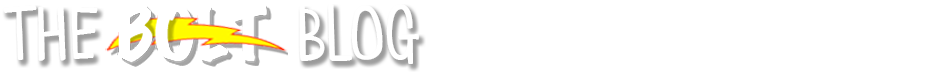If you have questions about BOLT or about the new Video Assignments tool, please join online sessions to get the answers you need.
BOLT Open House Sessions
Wednesday, January 17 @ 10am
Thursday, January 18 @ 2:30pm
Video Assignments Sessions
Wednesday, January 17 @ 3pm
Friday, January 19 @ 9am
Click the Zoom link below on the date/time of the session you want to attend to join the webinar!
Friday, January 12, 2018
Video Assignments Available in BOLT
Video Assignments is now available in BOLT!
The Video Assignments tool by YouSeeU is available within BOLT for instructors to create video assignments for students to complete.
Video Assignments allow instructors to assess demonstrated skills, applied knowledge, and competency by reviewing student video submissions. Instructors can provide direct, focused feedback in time-stamped comments, and grades from the tool sync to the Grades tool in the course.
Instructors can find the Video Assignments tool in the Assessments menu in their courses, and must link to the assignments in Content for students to access and submit to them.
New McGraw-Hill Connect Integration Available in BOLT
A new McGraw-Hill Connect integration is available for instructors using McGraw-Hill Connect with BOLT.
The new integration puts a widget on the course homepage and allows instructors to deploy Connect assignments in BOLT Content and automatically sync grades to BOLT!
Please talk with your MGH rep to find out if the new integration will work with your course and get set up for Spring!
You must request the new integration at https://goo.gl/forms/jyNLD69YNyasMG553 by January 24, 2018!
The new integration puts a widget on the course homepage and allows instructors to deploy Connect assignments in BOLT Content and automatically sync grades to BOLT!
Please talk with your MGH rep to find out if the new integration will work with your course and get set up for Spring!
You must request the new integration at https://goo.gl/forms/jyNLD69YNyasMG553 by January 24, 2018!
Thursday, January 11, 2018
Network Outage Saturday, January 13 and BOLT
On Saturday, January 13, from 9am to 5pm, there is a mandatory network outage on campus for network upgrades. This will affect ALL of campus during that window.
It is possible that BOLT might not be available for a few minutes at some point during the outage.
Please plan accordingly.
UPDATE: It is possible the outage will move to Sunday due to inclement weather on Saturday. Please be aware of the possibility of slight downtime on either day!
It is possible that BOLT might not be available for a few minutes at some point during the outage.
Please plan accordingly.
UPDATE: It is possible the outage will move to Sunday due to inclement weather on Saturday. Please be aware of the possibility of slight downtime on either day!
Students Now Enrolled in BOLT Courses for 18 Spring
Students are now visible in the Classlist of 2018Spring courses in BOLT.
REMINDER: You must set your course to active in order for students to see and access it in BOLT.
Courses are "inactive" by default (you will see the word "Inactive" tagged to your course(s) in the My Courses widget). STUDENTS CANNOT SEE OR ACCESS INACTIVE COURSES!
When you want students to be able to see and access the course, set it to active:
No course(s) found? Please verify you are listed in MyHusky as the instructor for the course(s) before contacting us. It takes 24-48 hours once you are listed as the instructor in MyHusky for you to gain access to the course in BOLT.
Winter Hours: Monday – Friday, 8AM to 4PM
Semester Hours: Monday – Friday, 8AM to 4:30PM
Call us at (570)389-2065
Email us at imdc@bloomu.edu
Use the Need Help? widget in BOLT to access live chat, email, and knowledge base support.
REMINDER: You must set your course to active in order for students to see and access it in BOLT.
Locating 2018 Spring course(s) in BOLT:
- Click the Select a course (grid) icon at the top of the page in BOLT.
- 2018Spring course(s) will display in the list.
- If you have a search field, type "2018Spring" and click the magnifying glass icon to Search for only those courses.
- When the Spring semester begins, we recommend pinning the course(s) to your My Courses widget for easy access to the course(s).
Courses are "inactive" by default (you will see the word "Inactive" tagged to your course(s) in the My Courses widget). STUDENTS CANNOT SEE OR ACCESS INACTIVE COURSES!
When you want students to be able to see and access the course, set it to active:
- Click on a course name in BOLT to enter the course.
- Click Course Admin.
- Click on "Course Offering Information" in Course Admin.
- Scroll down and check the box in front of "Course is active".
- Click the "Save" button.
No course(s) found? Please verify you are listed in MyHusky as the instructor for the course(s) before contacting us. It takes 24-48 hours once you are listed as the instructor in MyHusky for you to gain access to the course in BOLT.
BOLT SUPPORT INFORMATION:
The Instructional Media and Design Center
Open to faculty in Andruss Library 206.Winter Hours: Monday – Friday, 8AM to 4PM
Semester Hours: Monday – Friday, 8AM to 4:30PM
Call us at (570)389-2065
Email us at imdc@bloomu.edu
24/7 BOLT Technical Support
Call 1-866-921-0473Use the Need Help? widget in BOLT to access live chat, email, and knowledge base support.
Wednesday, January 3, 2018
IMPORTANT: Zoom Unavailable January 4 at 9PM EST
Please be aware that Zoom
will be unavailable tomorrow, January 4, 2018, at 9PM EST.
Zoom engineers will be migrating our current account to the
PASSHE Zoom account. During this time, Zoom will be unavailable for use for all
Bloomsburg users. Please do not use Bloomsburg Zoom accounts during this time.
We expect the migration to be completed overnight, and for
Zoom to be available the morning of January 5, 2018. If any changes occur, we
will notify you so you are aware.
WHY THIS IS
HAPPENING
The reason for this migration is to move our account to the
PASSHE account for the Web Conferencing contract. This migration is part of the
transition process and will ultimately improve your experience with Zoom.
OTHER TOOLS
AVAILABLE DURING THE BLACKOUT
- Blackboard Collaborate Ultra remains available until June 30, 2018. To use Ultra in a course, click Content, enter a module, then click Existing Activities > External Learning Tools > Ultra.
- Virtual Classroom (powered by YouSeeU) is also available in BOLT courses in the Communications menu.
Thank you,
Chaya Merrell, IMDC staff
Subscribe to:
Posts (Atom)