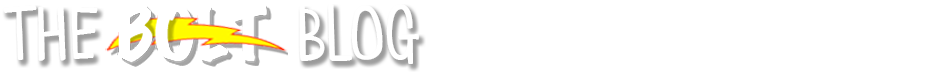Students are now visible in the Classlist of 2018Summer courses in BOLT.
REMINDER: You must set your course to active in order for students to see and access it in BOLT.
- Click on a course name in BOLT to enter the course.
- Click Course Admin.
- Click on "Course Offering Information" in Course Admin.
- Scroll down and check the box in front of "Course is active".
- Click the "Save" button.
No course(s) found? Please verify you are listed in MyHusky as the instructor for the course(s) before contacting us. It takes 24-48 hours once you are listed as the instructor in MyHusky for you to gain access to the course in BOLT.
BOLT SUPPORT INFORMATION:
The Instructional Media and Design Center in Andruss Library 206 will be closed until we hire summer staff. If you want hands on assistance with BOLT, instructional technology, or online instruction, you can make an appointment to meet with a supervisor by emailing imdc@bloomu.edu.
24/7 BOLT Technical Support
Call 1-866-921-0473
Use the Need Help? widget in BOLT to access live chat, email, and knowledge base support.
Coming Soon: IMDC Infobase for instructors at http://bloomuimdc.freshdesk.com