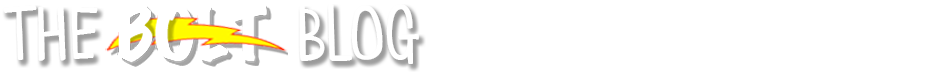Question pools will allow you to select a number of questions and define how many of those questions show up on each student's attempt. Then BOLT will randomly add that number of questions to each student's quiz attempt.
Here is a video describing how you can create question pools in your quizzes:
In your quiz, click Add/Edit Questions.
Click New, and select Question Pool.
On the Question Pool screen, give the pool a name.
Type the number of questions from the pool you want each student to get on their quiz.
Type the number of points for each question in the pool.
Click Browse Question Library.
Find the questions you want to add to the pool and select them.
Click Add.
The questions are added to the pool.
Click Save.
Your pool is added to the quiz.
The BOLT Help Course documentation has been updated to reflect this feature change.