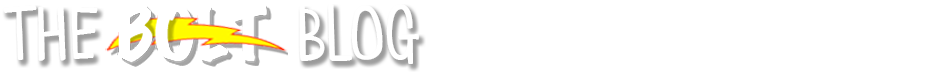REMINDER: You must set your course to active in order for students to see and access it in BOLT.
Locating 2019 Summer course(s) in BOLT:
- Click the Select a course (grid) icon at the top of the page in BOLT.
- 2019Summer course(s) will display in the list.
- If you have a search field, type "2019Summer" and click the magnifying glass icon to Search for only those courses.
- When the Summer session begins, we recommend pinning the course(s) to your My Courses widget for easy access to the course(s).
When you want students to be able to see and access the course, set it to active:
- Click on a course name in BOLT to enter the course.
- Click Course Admin.
- Click on "Course Offering Information" in Course Admin.
- Scroll down and check the box in front of "Course is active".
- Click the "Save" button.
Support Information:
Instructional Media and Design Center
Learning Lounge - Andruss Library 206Summer Hours: M/W/F 12pm - 4pm
Email us at imdc@bloomu.edu
Call us at (570)389-2065
24/7 BOLT Technical Support
Call 1-866-921-0473Use the Support Portal widget in BOLT to access live chat, email, and knowledge base support.
Access the searchable IMDC Infobase at http://bloomuimdc.freshdesk.com
In BOLT, click Help, then BOLT Help Course to access other step by step docs and video tutorials.