- Unsaved Changes Prompt
- Preserved Formatting from Microsoft Word
Unsaved Changes Prompt
If you are working on a file, and you try to navigate away from the page without saving, your browser will display a prompt to let you know that you have unsaved changes and give you the choice to leave or stay on the page to save your file.
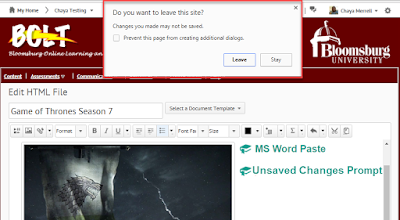 |
| New Unsaved Changes Prompt for the HTML Editor |
Preserved Formatting from Microsoft Word
When you copy and paste from Word, the formatting in the Word document will be preserved when you paste into the HTML editor. Images pasted from Word will save to your course files in Manage Files.
 |
| New Preserved formatting in HTML Editor when pasting from Microsoft Word |

No comments:
Post a Comment