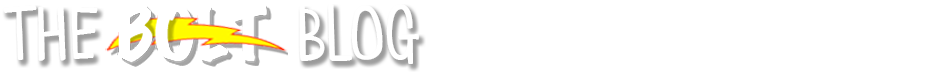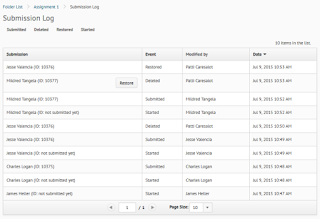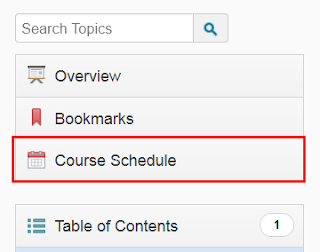This update makes it easier and faster for instructors to include associated files when copying components from one course to another. Previously, instructors had to select Course Files as well as Content in order to copy all associated files and prevent broken links.
Now, when instructors use the Include associated files feature, D2L imports all files associated with selected course components to the new course. Users can select which content modules to copy rather than having to copy them all.
 |
| When the box is checked, all course files associated with the course component are copied to the new course. |
Links and images in copied files remain intact. In addition, for content topics and modules, the feature analyzes HTML, HTM, and CSS files to retrieve any files referenced within them, such as embedded images, media, JavaScript, and CSS files. All these files are also copied, maintaining links and styles.
At this time, only direct links to files are processed. A D2L Quicklink is not processed. Instructors must manually select assignments, discussion topics, and content outside the course to copy any items associated by Quicklinks. A warning alerts users to what files did not copy.
See the list below for components and files included in the new feature.
- Content
- Overview description
- Module and topic descriptions
- Topic files
- Question Library
- Sections - messages, comments, feedback
- Questions - question text, answer options, feedback, and hints
- Quizzes
- Sections - messages, comments, feedback
- Questions - question text, answer options, feedback, and hints
- Description
- Introduction
- Page header and footer
- Submission view message
- News
-
- Dropbox
-
- Discussions
- Forum and topic descriptions
- Surveys
- Sections - messages, comments, feedback
- Questions - question text, answer options, feedback, and hints
- Description
- Submission message
- Page footer
- Self Assessments
- Sections - messages, comments, feedback
- Questions - question text, answer options, feedback, and hints
- Page header and footer