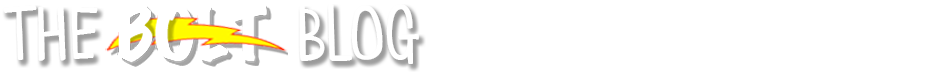IMDC (AL 206) Closed July 3 and July 4, Re-Opening July 5
Faculty and staff please note: the IMDC will be CLOSED on Monday, July 3 and Tuesday, July 4 due to the holiday. Assistance won't be available in Andruss Library 206 on July 3 and 4. We will re-open on Wednesday, July 5 at 8am.
Here are alternate ways you can get support for BOLT and instructional technology tools until we return.
BOLT Support
We have 24/7 technical support for BOLT from our vendor. You can access the support portal via the Support Portal widget in BOLT. There are options for live chat, email, and telephone support, as well as a knowledge base. You can reach support at 1-866-921-0473.
Collaborate Support
We have 24/7 technical support for Collaborate Ultra. If you have any questions about Collaborate Ultra, you can reach support any day, any time at 1-877-382-2293.
Zoom Support
Help with Zoom is available at
https://support.zoom.us/hc/en-us . If you don't use Zoom but would like to, please send us a message to request it by emailing us at
imdc@bloomu.edu. If you want to use Zoom in BOLT we will need to set up an account for you. Please keep in mind we will not be in office until July 5, and will respond to requests after that date.
Bloomsburg Help Desk
If you have questions about any university systems, logins, or other Bloomsburg related issues, you can contact our Bloomsburg University Help Desk at (570)389-4357.