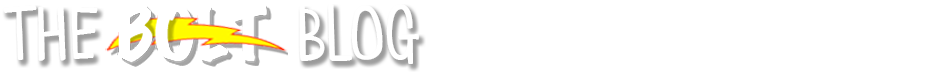Information regarding 2020 Spring Courses:
- Students will load into Spring courses on January 10th.
- You must set your course to "active" for students to have access to it in BOLT.
- Want Spring course sections combined in BOLT? The deadline was November 13th but if you have a late contract or assignment, you can contact us prior to the start of the semester with a special request for course combine at imdc@bloomu.edu.
Locating 2020 Spring course(s) in BOLT:
- Click the Select a course (grid) icon at the top of the page in BOLT.
- 2020Spring course(s) will display in the list.
- If you have a search field, type "2020Spring" and click the magnifying glass icon to Search for only those courses.
- You can pin your courses to pin them to the top of your list for easy access during the session.
Via My Courses Widget
- Click the semester filter for "2020Spring" or else click the arrow to expand the filter menu and click "2020Spring"
- Courses will display for that semester/session with an Inactive filter over the course image.
Support Information:
IMDC Learning Lounge
- Andruss Library 206
- Monday - Friday | 9am to 4pm
- Email us at imdc@bloomu.edu
- Call us at (570)389-2065
24/7 BOLT Technical Support
- Call 1-866-921-0473
- Use the BOLT Support widget in BOLT to create a support ticket or access the knowledge base for support articles.