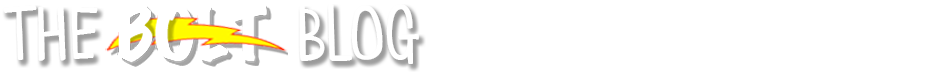Process for Requesting 2018 Summer Combined Courses
If you want to combine course sections in BOLT for 2018 Summer, please
complete the BOLT Combined Request Form via the Faculty Center in MyHusky. Once you access the Faculty Center, you will see a tab titled “BOLT Combined Request”.
Directions are posted in a widget on the BOLT My Home page and in the BOLT Help Course. To access the BOLT Help Course, click Help in BOLT, and click BOLT Help Course.
DEADLINE for Combined Course Requests for Summer: April 4, 2018
NOTE: Requests must be completed by the above deadline. Requests after the deadline will be accepted only if there is a schedule change, new instructor hire, or late contracts/assignments.
Lecture/Lab/Clinical If you teach a lecture course with multiple lab or clinical sections, but don’t have access to all the sections in MyHusky, please submit a request by emailing us at
imdc@bloomu.edu. Please be sure to include the course and ALL sections that should be combined.
Publisher Integrations Deadlines
Pearson MyLabs & Mastering
DEADLINE for Pearson requests for Summer: May 9, 2018
Do you use the Pearson integration in your BOLT course? Request the integration for Summer at our form here:
https://goo.gl/forms/uliM3WiD2Voerli92
McGraw-Hill Connect Sync Integration
DEADLINE for Connect requests for Summer: May 9, 2018
We have a new integration with McGraw-Hill Connect available. The new integration allows instructors to deploy direct links to Connect assignments in BOLT and syncs grades for students automatically. If you want more information we recommend talking to your McGraw-Hill rep.
Please note, you can still use the legacy integration without requesting this new one!
If you want to use the new integration you will need to request it at our form here:
https://goo.gl/forms/Ghmx5SO11LzLfa5g1
Spring Ahead with Zoom!
REMINDER: If you use web conferencing tools for your online courses, you may want to
join us for a workshop on Zoom. Collaborate Ultra will not be available for Summer courses. To get a head start with our new web conferencing tool, join us to Spring Ahead with ZOOM! Register for a workshop at
https://goo.gl/forms/ZVsIp0o6LfXYzGWM2
If you can’t join us on those dates, more ZOOM training opportunities are on the way. We are just getting started!
If you have any questions about these topics please contact us at
imdc@bloomu.edu.