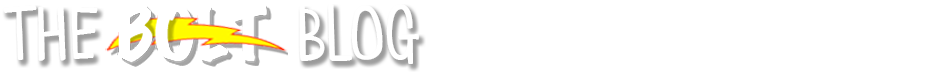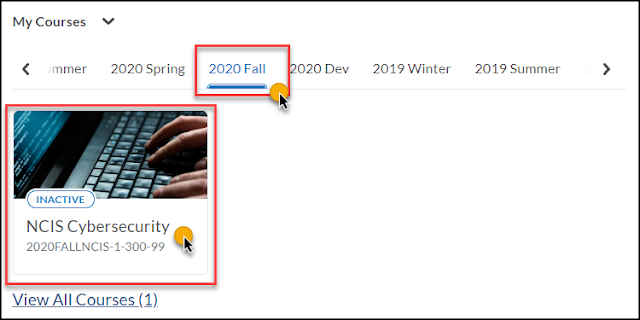Information regarding 2020 Fall Courses:
- Students will load into Fall courses by August 7th.
- You must set your course to "active" for students to have access to it in BOLT.
- COMBINED COURSES - Change in Process
- Due to the fluid situation of schedules and addition of multiple sessions for Fall many of the combine requests received via the BOLT Combine Request tab in the Faculty Center in MyHusky are no longer valid and we will not be able to honor those original requests. However, you may still request course combine for courses that are in the same session.
- Please send your combine request to imdc@bloomu.edu and include:
- Your name
- Courses/sections to combine
- Confirmation that the requested combines are in the same session
- We greatly appreciate your patience with this change in process for Fall 2020.
Locating 2020 Fall course(s) in BOLT:
- Click the Select a course (grid) icon at the top of the page in BOLT.
- 2020Fall course(s) will display in the list.
- If you have a search field, type "2020Fall" and click the magnifying glass icon to Search for only those courses.
- You can pin your courses to pin them to the top of your list for easy access during the session.
Via My Courses Widget
- Click the semester filter for "2020Fall" or else click the arrow to expand the filter menu and click "2020Fall".
- Courses will display for that semester/session with an Inactive filter over the course image.
Support Information:
IMDC Learning Lounge
- Email us at imdc@bloomu.edu
24/7 BOLT Technical Support
- Call 1-866-921-0473
- Use the BOLT Support widget in BOLT to access knowledge articles or email for help & support.
- Access the searchable IMDC Infobase at http://bloomuimdc.freshdesk.com
Thank you,
IMDC Staff