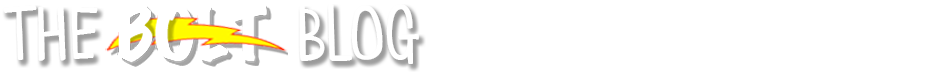If
you teach multiple sections of the same course and want to combine the sections
in BOLT for 2019 Fall, the BOLT Combined Request tab in MyHusky is now
available. If you want to combine the sections, please visit the Faculty Center in MyHusky and click the BOLT Combined
Request tab and complete the form. For directions, check out the Course Combine
Request widget on the BOLT My Home page.
DEADLINE for
course combine request for Fall: June 4, 2019
NOTE: Requests must be completed
by the deadline. After the deadline, requests will be accepted only if there is
a schedule change, new instructor hire, or late contract/assignments.
Lecture/Lab/Clinical
If
you teach a lecture course with multiple lab or clinical sections but don’t
have access to all sections in MyHusky, please submit a request by emailing us
at imdc@bloomu.edu. Please be sure to
include the course and ALL sections that should be combined.
Publisher Integrations
If you
are using publisher integrations in your course, there is no longer a need to
request them. You now have the ability to choose homepages for the McGraw-Hill
Connect or Pearson MyLabs & Mastering integrations, and to use Course
Builder to add Cengage or TestOut. We recommend working with your publisher rep
to help set up your materials on the publisher end, and connect the BOLT course
with your publisher access once courses are available in June.
Spring Ahead with Zoom, Part
2
Just
an early heads up that one of our staff at the IMDC will be offering training
sessions on Zoom (https://bloomu.zoom.us)
this summer. Please stay tuned! Details about that and other trainings will be
in an upcoming BOLT Bulletin!
Thank
you,
Chaya,
Jared, and the IMDC Staff
Need help with instructional
technology?
Faculty,
staff, and students can reach us at the IMDC!
-
Documentation
is available in the BOLT Help Course in BOLT
Click Help
Click BOLT Help Course
Technical
Support is Available After Hours
For BOLT after hours technical support, call 1-866-921-0473.
For Zoom technical support, call 1-888-799-9666.
For TurningPoint technical support, call 1-866-746-3015.