The File Submissions area of Dropbox has a log that can be
filtered to determine if and when a learner submitted a file, and whether the
learner or instructor deleted the submission. If a submission was accidentally
deleted, you can restore it from the submission log.
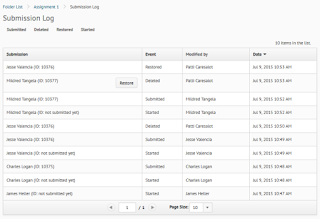 |
| Dropbox Submission Log with the Restore option |
From the File Submissions area of Dropbox, users can click
Submission log to view the submission information. Users can sort by submitted,
deleted, restored, or started to determine if there are any submissions that
meet the criteria.

No comments:
Post a Comment