Video Assignments is now available in BOLT!
The Video Assignments tool by YouSeeU is available within BOLT for instructors to create video assignments for students to complete.
Video Assignments allow instructors to assess demonstrated skills, applied knowledge, and competency by reviewing student video submissions. Instructors can provide direct, focused feedback in time-stamped comments, and grades from the tool sync to the Grades tool in the course.
Instructors can find the Video Assignments tool in the Assessments menu in their courses, and must link to the assignments in Content for students to access and submit to them.
Creating Video Assignments
Go to the Video Assignments tool in the Assessments menu to create a video assignment.Adding Video Assignments to Content
Use the Existing Activities menu to add Video Assignments to Content.Grading Video Assignment Submissions
Grade submissions in the tool. Once you begin saving grades, the grade item will appear in the Grades tool of the course (it will NOT appear when you create the video assignment).Want to Know More?
More information on this is available in the BOLT Help Course in BOLT. Go to Content, and search for Video Assignments.Join us for a Webinar!
Join a webinar to find out more about this tool and how to use it in BOLT:Wednesday, January 17 @ 3pm
Friday, January 19 @ 9am
Click the Zoom link below on the date/time of the session you want to attend to join the webinar!



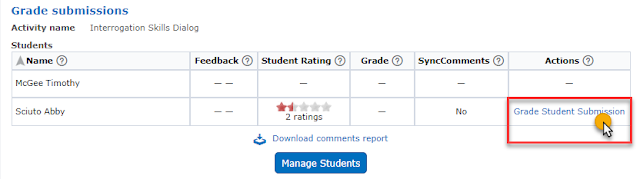
No comments:
Post a Comment